Elgato announced earlier today that, amongst their new Android app, the iOS app now supports Siri Shortcuts.
Introducing Stream Deck Mobile for Android.
— Elgato (@elgato) March 10, 2020
The power of Stream Deck. Now on your Android phone or tablet.
Available today from the Google Play Store.
Learn more: https://t.co/4cOCp0KEF4 pic.twitter.com/RkHMl8Vz6Q
This means, people who have iPhones, and pay for the 25,- monthly sub, can now automate their computers.
Setting the shortcuts up with the streamdeck app is easy.
- First step is to ensure that the desktop app is on version 4.6 and the mobile app is on 1.1, otherwise the system will not be able to be set up.
- Once this is ensured, there's going to be a microphone button in one of the corners, press this.

Elgato Stream Deck main screen - Choose your desired action and press the "add to Siri" button:
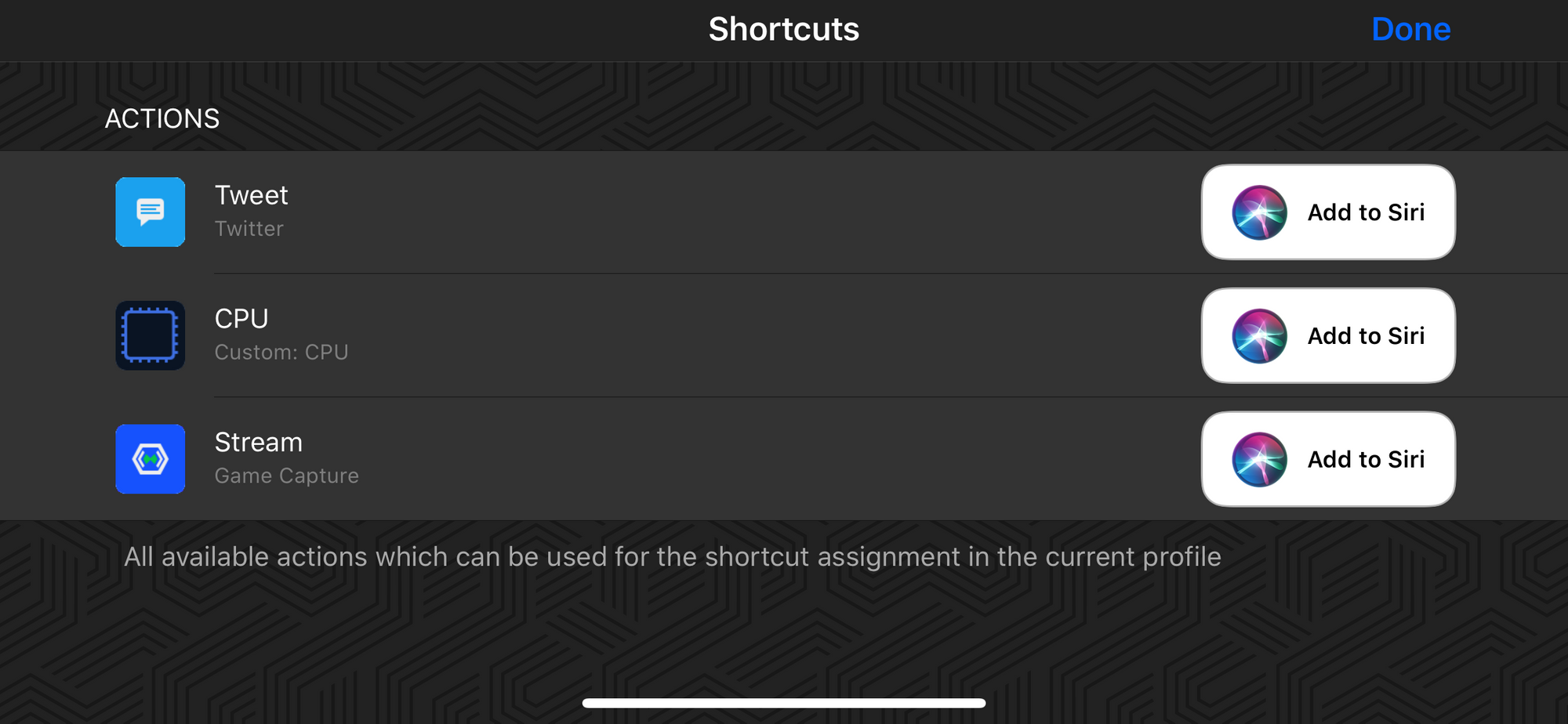
Shortcuts screen - On the following screen, scroll down to the "Add to Siri" button once more
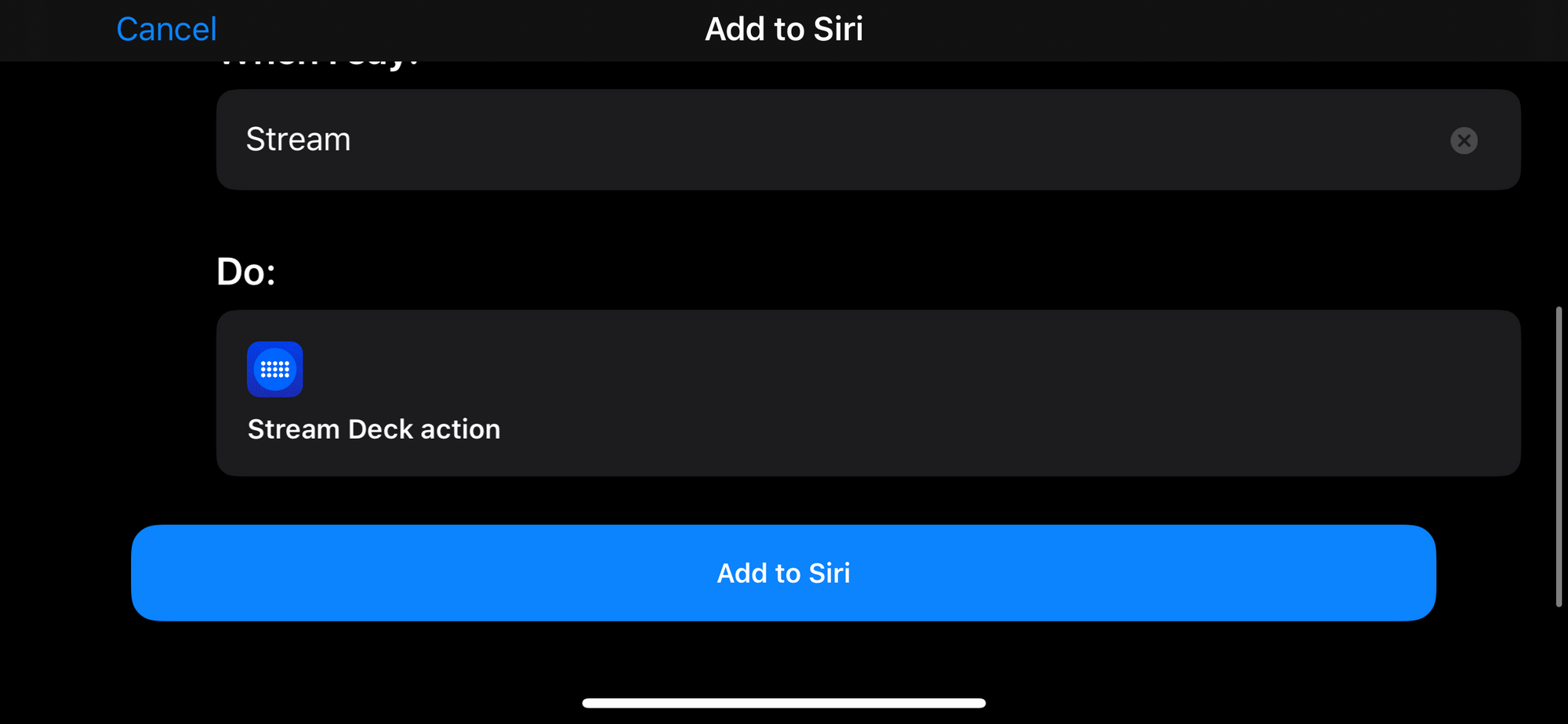
Add to Siri screen And the best part of it all is, once the action has been added to siri shortcuts, you can modify newly added shortcuts as you please, making strong automated integrations with the computer and iPhone through the elgato stream deck app: 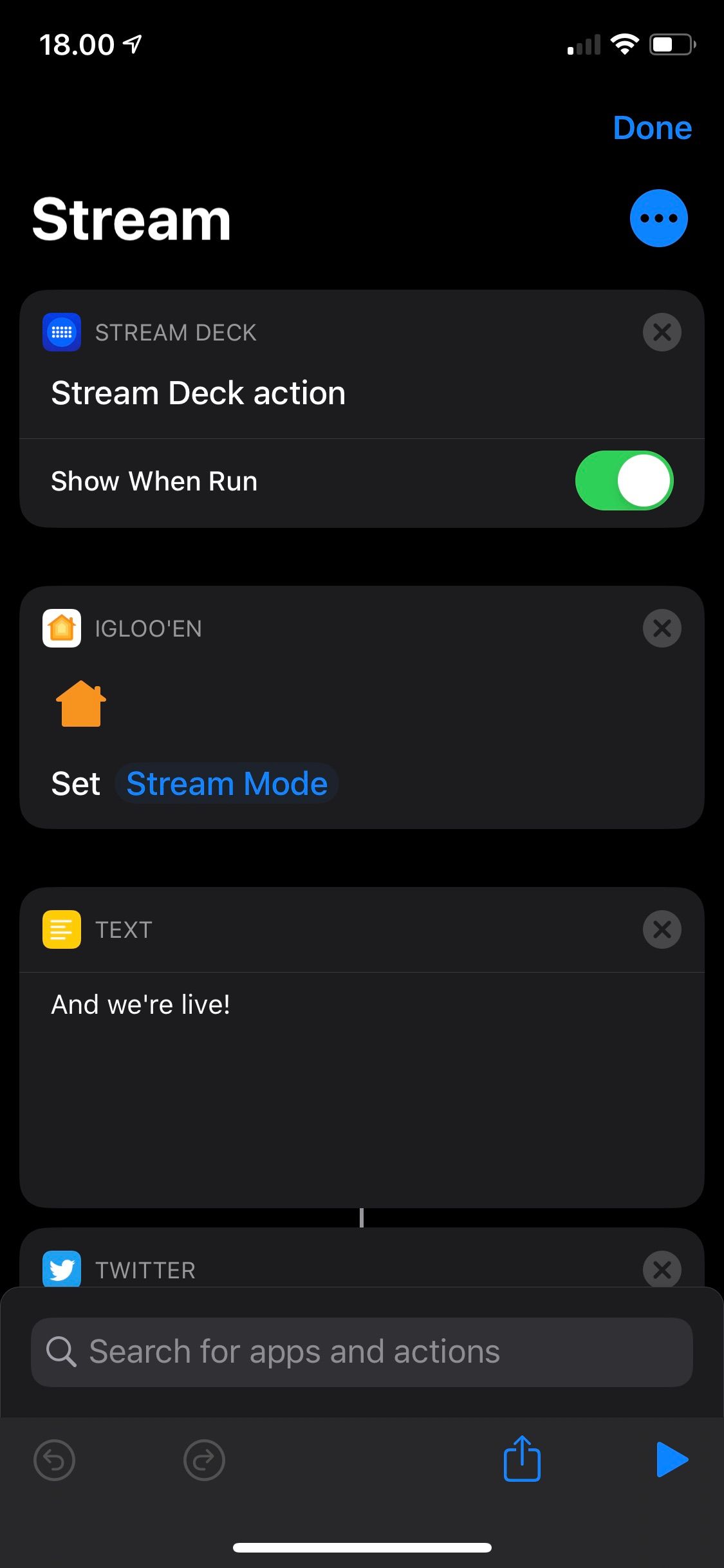 Siri Shortcuts screen
Siri Shortcuts screen