Plex Dash
I initially wanted to spend this month's server post to complain about the state of ripping DRM from iTunes movies, but then Plex released their Dash app. In short, it's taking the management of your server into your pocket, and currently, it's in a very early and simple stage.
See what's playing
In the app, you can see what's currently being played in your chosen server.

What's Playing
You can even get history of the media and user as well as edit metadata live from the now playing screen by pressing the three dots icon:
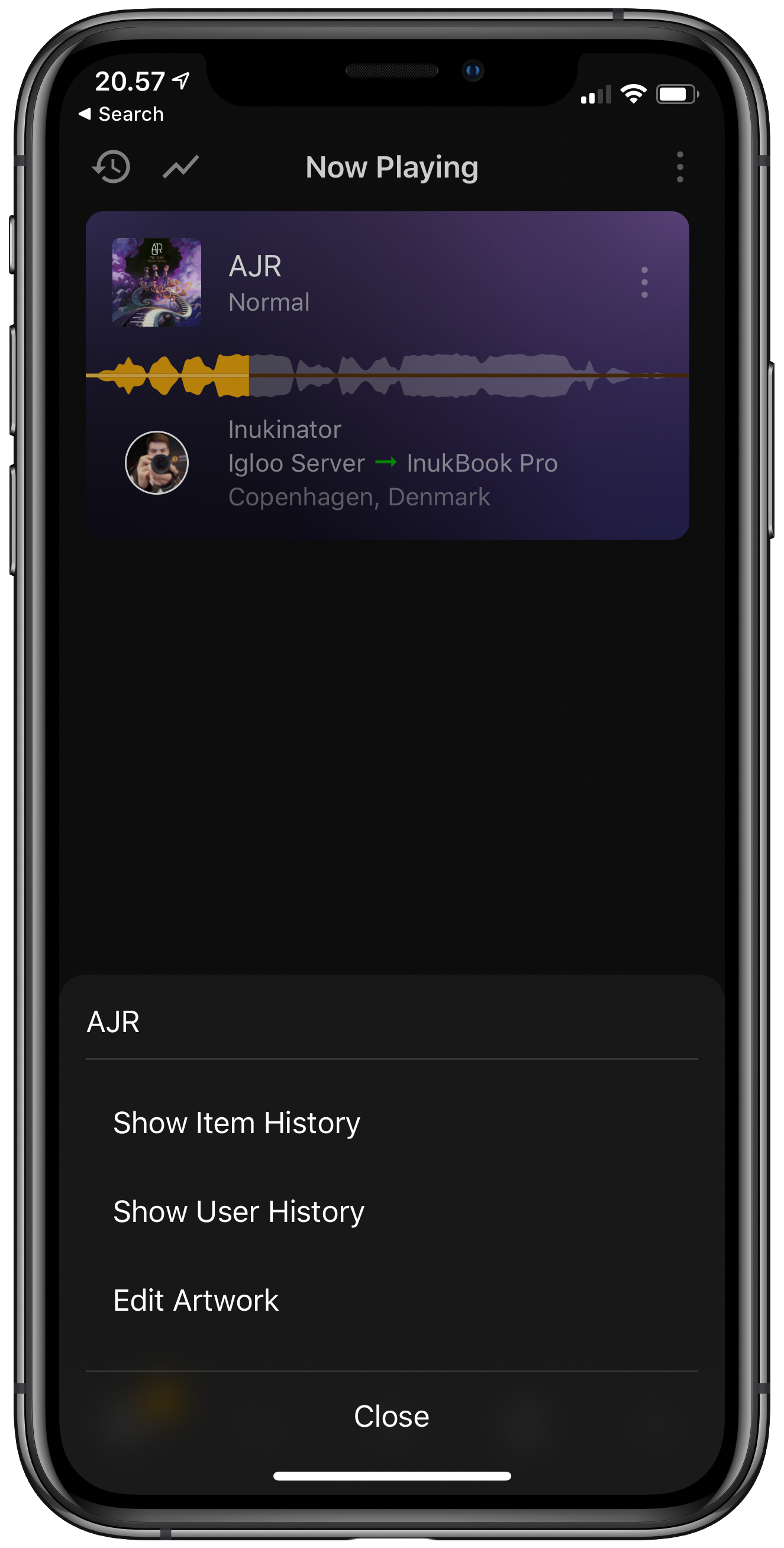
Live metadata
Search
The search field will bring up anything that matches the keywords you typed in: 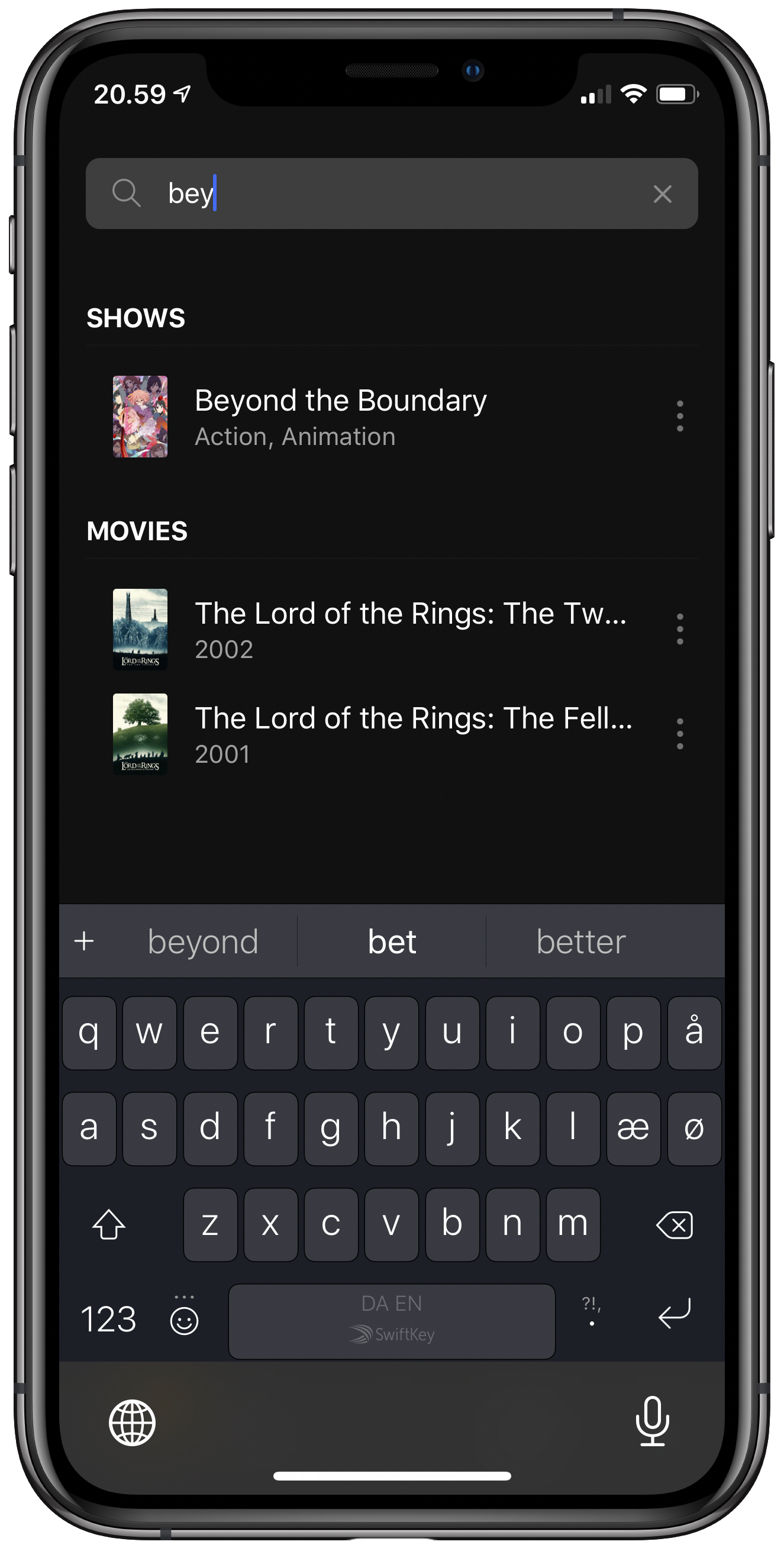
Searching for Beyond the Boundary
Top Charts
You can also get insight into the most popular media on your Plex server. This is useful to better cater your site to your audience. The downside, however, is that the history doesn't go as far back as one might like. I'm not sure whether this is because my Plex server deletes the data or if they've only prepared the data for a short while, but as is, it's usefulness is limited.
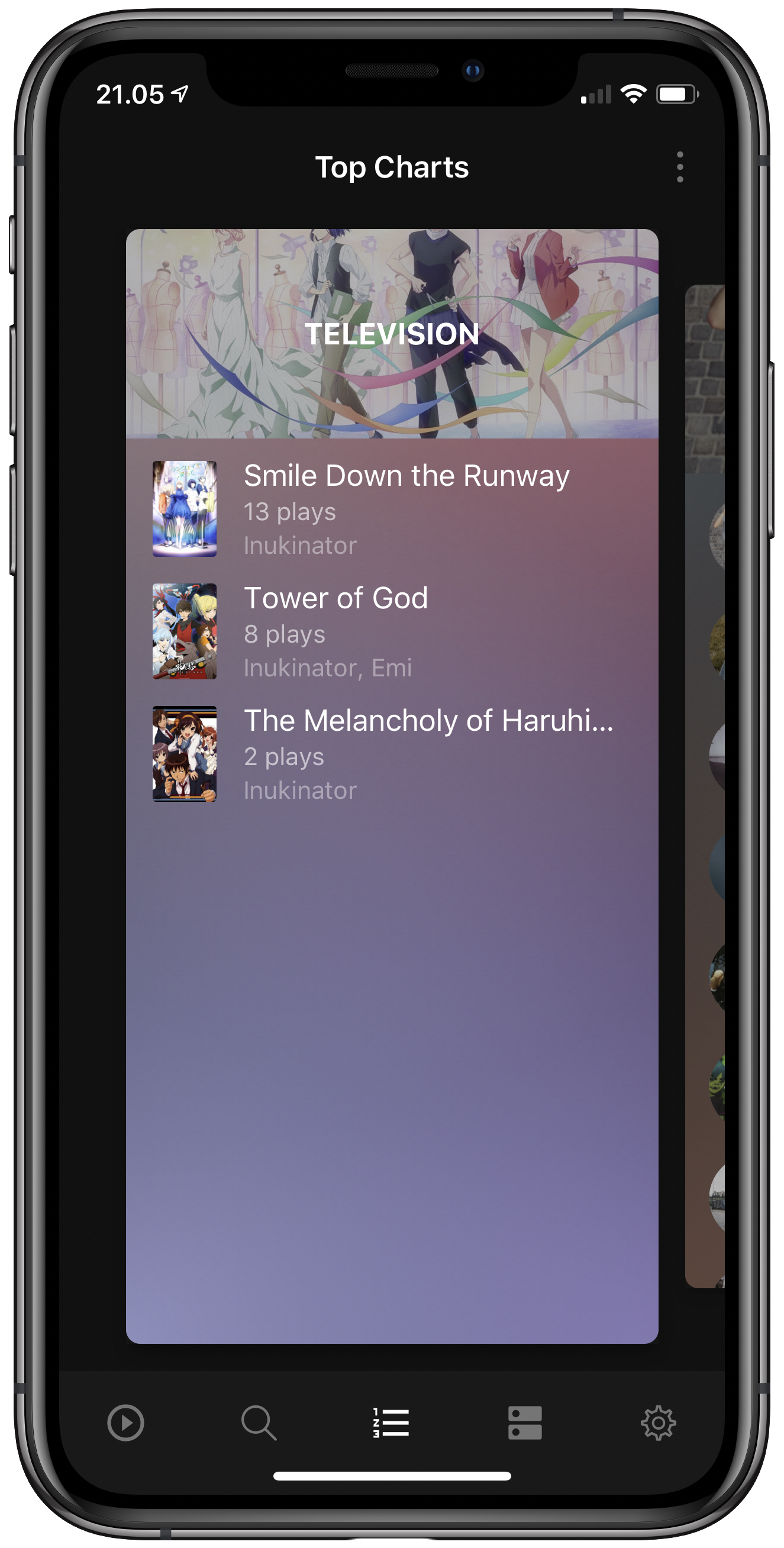
Smile Down the Runway is top chart
Libraries
In the library tab you can view and manage your libraries.
Overview
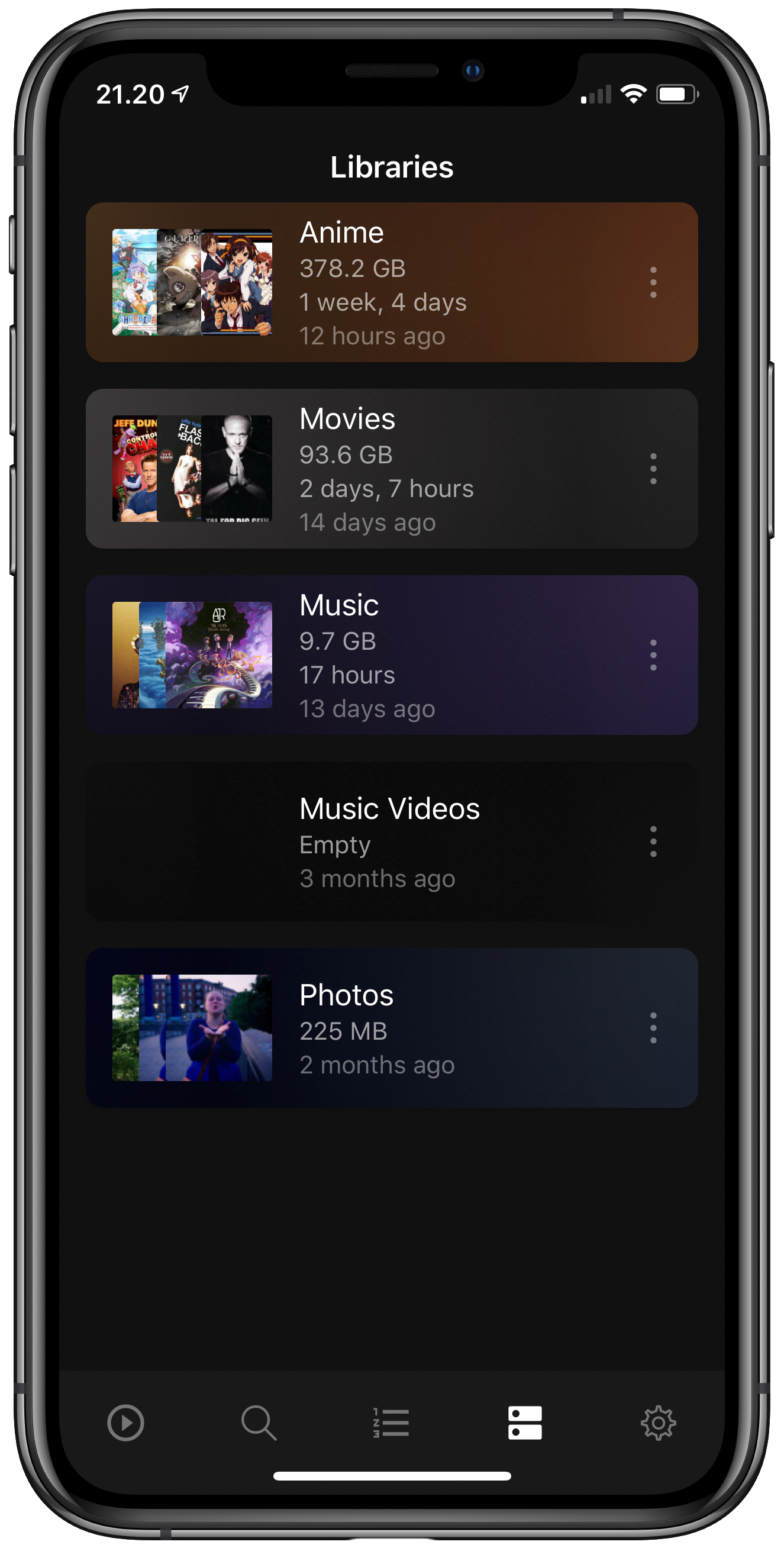
Libaries overview
In the overview you can see and edit your libraries. 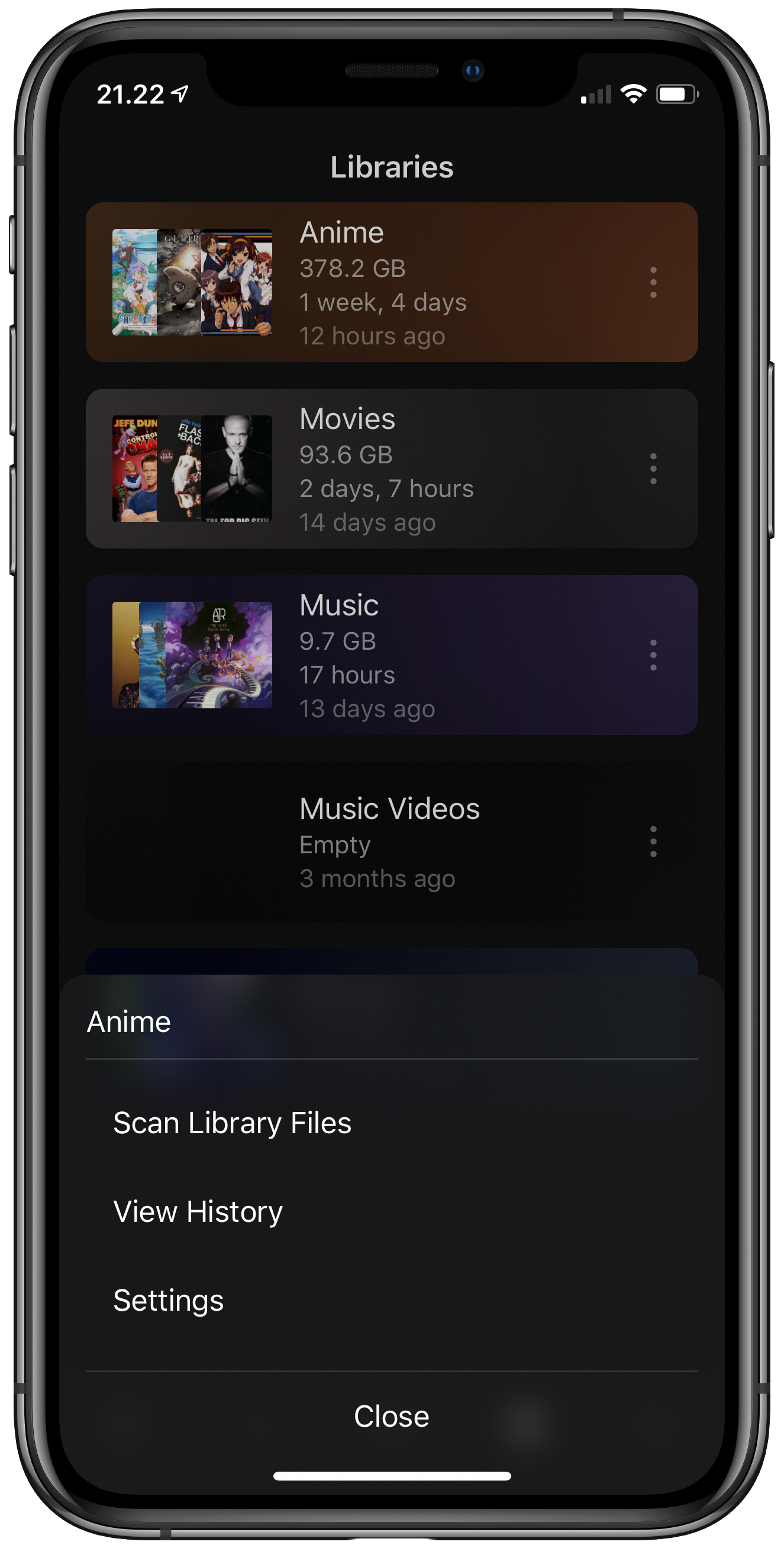
You, also, scan your libraries files from here; something I have personally done a fair bit of from the web interface on my phone, which is not the best experience in the world, making this is a welcome addition.
Cards View
In card view, you can edit the name and the representative art for any piece of media you have on the server. 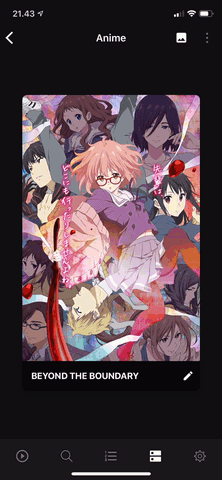
Conclusion
I'm really happy that Plex has released this app, and it has a few quality of life improving features. As always, I'm excited to see how this app will improve in the future, as well as see what else is comming through Plex Labs.